Of course, last minute problems are sure to crop up. For example, our insurance company decided we needed to have an engine survey. Our ancient Mercedes OM-616 checked out fine, but the surveyor discovered that one of the universal joints in Petronella's drive shaft needed repair: the needle bearings were worn. I thought we might have to cut a hole in the side to get the drive shaft out, but Cobbs Marina figured out a way to extract it without major surgery. Great job, guys. Nothing is going to stop us now!
And then, oh whoops. The Azores is closed? Spain is closed? France is closed?
So, like many other cruisers, we've postponed our Atlantic crossing until next May. I won't pretend it isn't a disappointment, but the delay does give me time to document some of the things I've been working on, so I don't forget them by next year when I will need them again.
Speaking of time...
The whole crew (me, Helena, and our wonderful French friend, Eleonore) were all looking forward to navigating across using celestial navigation. There are a dozen GPSs on Petronella, including phone, iPads, VHF handhelds, etc., so we would have one if we needed it, but we were going to try to find the Azores using dead reckoning and fixes using celestial navigation, just for fun.
Helena and I had been brushing up on our calculations, I'd refurbished my 70 year old bronze sextant, and I had paper charts of the Atlantic. But you need more than charts, and a sextant, and tables to do celestial. For dead reckoning you need a log to measure distance traveled through the water (solved, with a Walker trailing log found on eBay), and you need a chronometer.
 |
| Walker Trailing Log |
What is a chronometer? In a nutshell, it is any clock or watch with a known rate of error. It's a lot like a magnetic compass: to get an accurate reading from a compass, you need both the compass and its deviation table to correct for the known compass error.
A chronometer is simply a watch with a 'deviation table' which will correct for the known watch error.
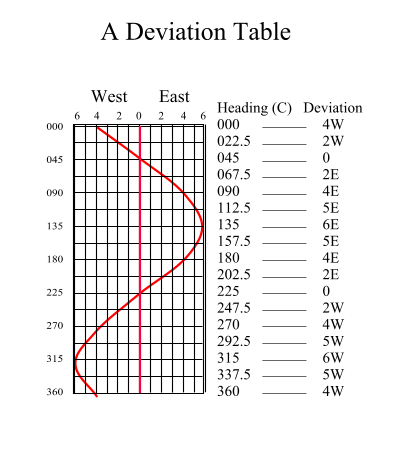 |
| Compass Deviation Table |
I got the idea for how to do this from David Burch's blog post, Finding Watch Rate. However, at this point, I think I've spent more time on this than he did, so I have a few ideas to add to his excellent post.
The basic procedure is:
1. To set each watch to the exact time, or as exact as you can make it.
2. Every couple of days, you check the watches against a known accurate source, and record the observed errors.
3. Once you have a month's worth of errors, you can create a deviation or 'watch error correction table' which will allow you to correct your watch to within 1 second's accuracy.
SETTING WATCHES
Consult your watch manual to determine how to set it. I had no problem setting my two Casio watches to the exact time, but for some reason, the best I could do with my ship's clock was 1 second off. This doesn't matter, as we shall see, so don't sweat it if you can't get your watch set exactly right.
CHECKING WATCHES AGAINST KNOWN ACCURATE SOURCE
To rate a watch, you need an accurate reference time, and you need some way to capture the watch error accurately.
The Internet's NTP system provides an excellent reference time which means you can use just about any computer or mobile phone as a reference clock, accurate to about 100 ms.
David had the great idea of using a photograph to capture watch errors accurately by arranging the watches we are rating next to the reference clock, and taking a photo of all of them together.
He used an Apple Watch as his reference clock, but I used an iPhone (far right in the photo below) running the appropriately named Time App. Because the Time App displays Internet Time to a 10th of a second, it eliminates the need to average several reading to get an accurate error rate. All you need to do is take a series of photos until you capture one with the 10ths digit reading zero.
 |
| Two watches, ship's clock, and reference time. |
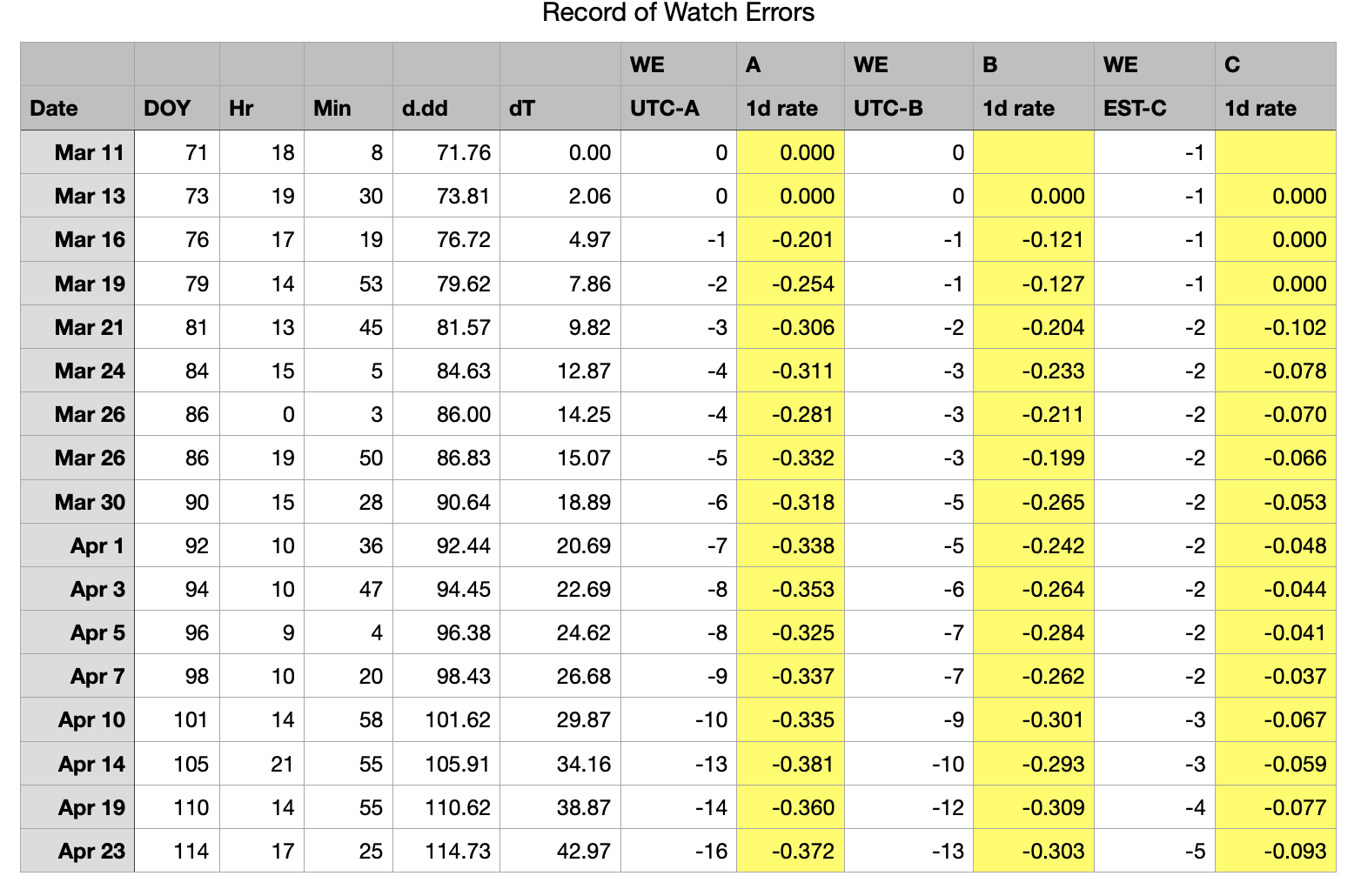 |
| Click for full size |
The data fields for this table are;
Date: date of reading
DOY: the Day of Year, from 1-365 or 366 in leap years.
Hr: Hour reading was taken
Min: Minute reading was taken
d.dd: Decimal date of reading = DOY+(Hr+(Min÷60))÷24
dT: decimal time since setting = current d.dd - d.dd of setting
WE: watch error reading. Negative if fast, positive if slow
1d rate: error rate per day in seconds. = (current WE - original WE)÷dT
CREATE DEVIATION OR 'WATCH ERROR CORRECTION' TABLE
The calculation for Watch Error (WE) is pretty simple:
WE = number of days since setting * 1-day error rate
Our ultimate goal is to create a printed 'Watch Error Correction' for each watch, so that we can easily look up the Watch Error (WE) for each sight without doing any calculations.
And to verify that our table is correct, we should be able to use it to predict the actual data we observed. In other words, we should be able to back test the model against the original data.
When I tried to do this, using either the 1d rate data in the table, or by curve-fitting the data using the graphing feature of my spreadsheet, I discovered that either result worked well enough to navigate by, but that I could improve on either method simply by tweaking the value a bit up or down, and observing the 'difference' column.
For example, here is a back-test table derived using the daily error obtained using the average daily watch error for Watch A, which I then tweaked until the difference column contained values that were always less than + or - 1.
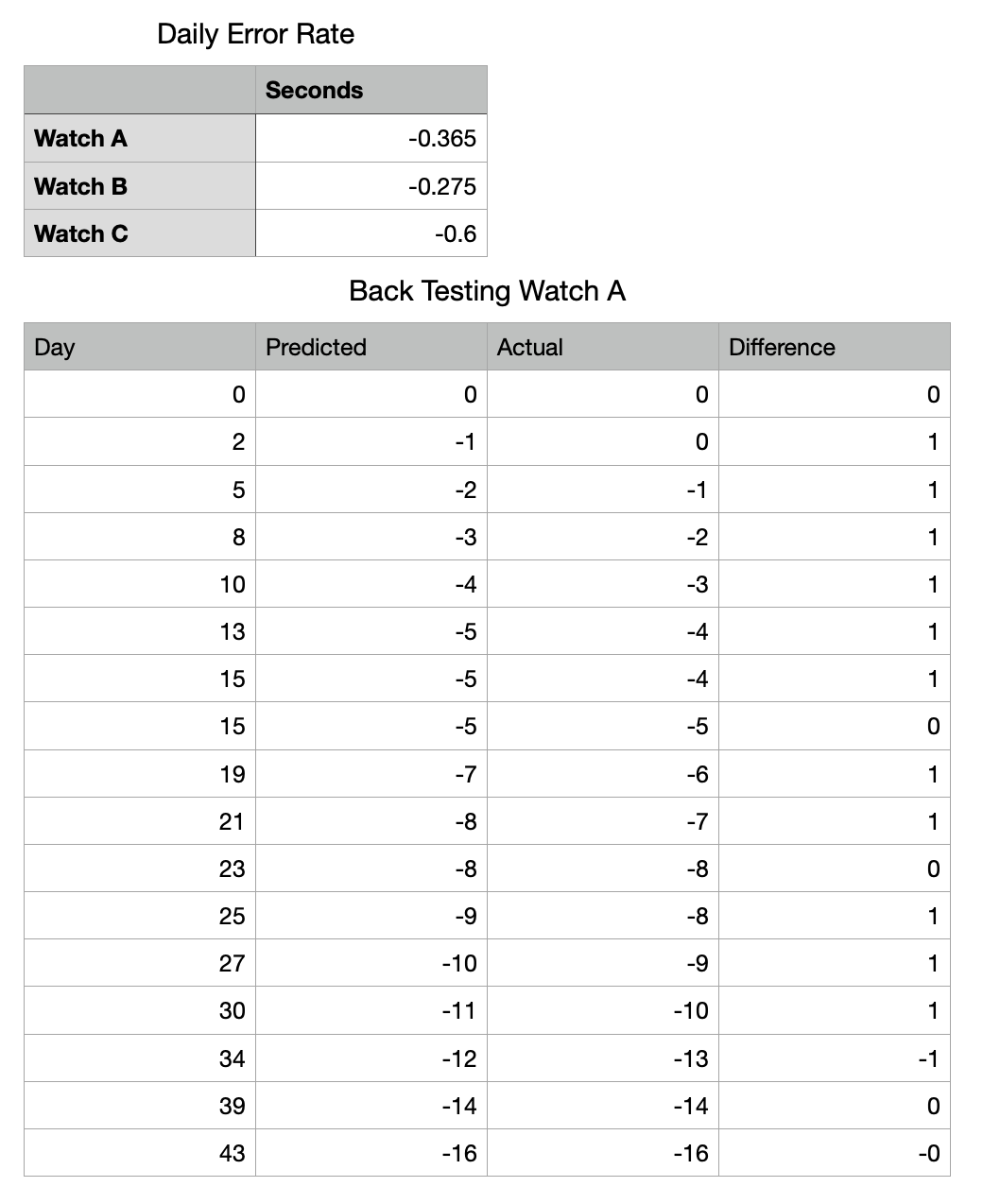 |
| Click for full size |
In the table above, Predicted WE = Day * Watch A daily error (-0.365). Actual is the actual observed error, and Difference is the difference between the two. It is not possible to pick a daily error rate that reduces the prediction error to zero, because we are using whole days. But predicted WE that is within 1 second of the correct WE is more than accurate enough for navigation, making our cheap Casio watch at least as accurate (if not more so) than the most expensive mechanical chronometer.
So, here is a Watch Error Correction table for Watch A that goes out 60 days -- hopefully much longer than I will ever need it to be!
Next Up: And We're Back!
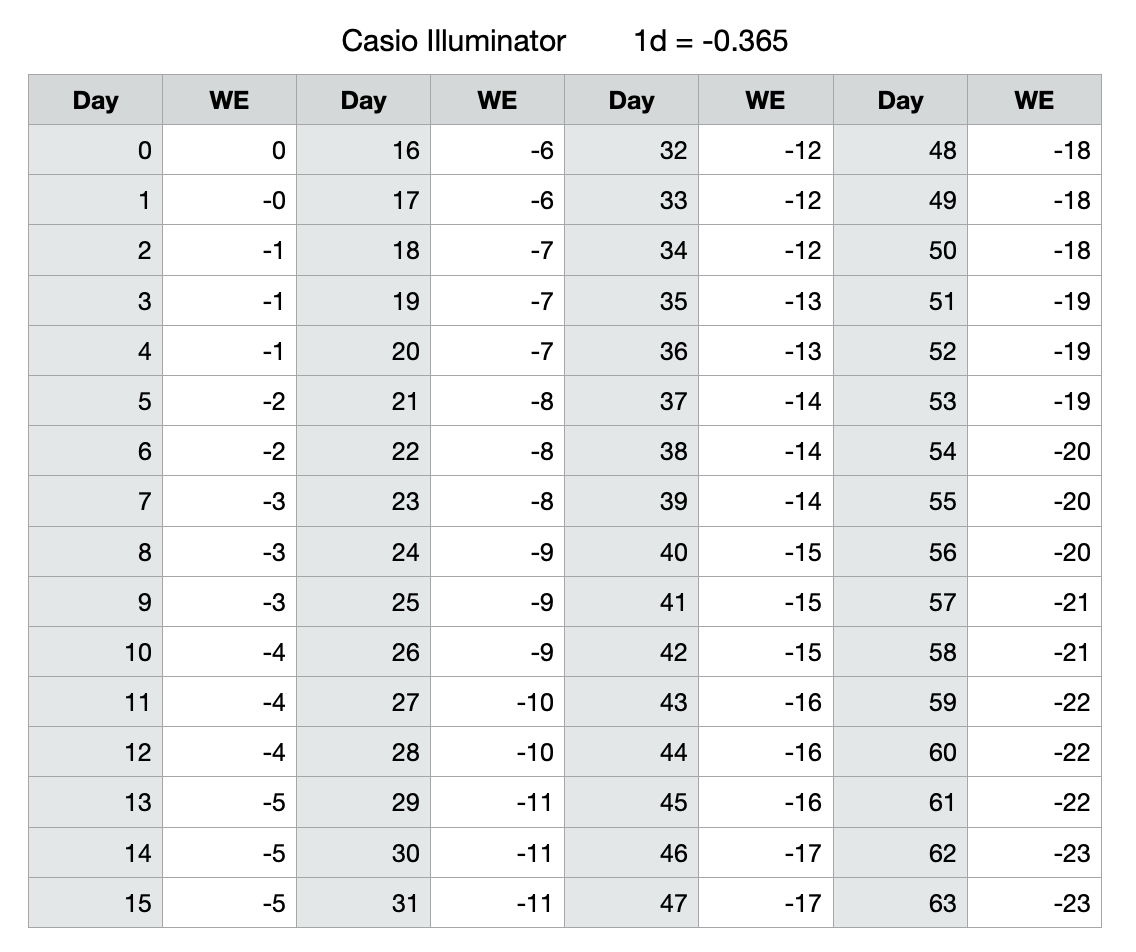
John sorry to hear your crossing to Europe has been postponed. I'm with you on the cassio - we used the same to navigate from Lisbon to Porto Santo -500Nm give or take, our afternoon site approching the island was 16 mile out cheated and checked with te GPS but we already had visual on it's tall peak . one other thing with the towed log, we were watching the wake early one evening and saw a shadow, just in time to pull the log in as a shark tried to take it.
ReplyDeleteGoodluck with the prep.
Sorry, I thought I replied to your comment the day after you left it, but now it’s not there! I must have done something wrong.
ReplyDeleteAnyway, yes, my Cassio are probably good enough to use without a correction table, but you don’t know until you test them, really. The ships clock was surprisingly accurate!
I’ve got three ‘fish’, so hopefully that’s enough to get across with. I just read that Moitessier left on the 1968 Golden Globe with nine of them, and he lost six on the first circumnavigation, and worried if the three he had left would take him to Tahiti. So I guess they are a consumable!
Thanks for your encouragement.
I was wondering if with a watch you have found the correction rate for, and after a period of time you adjust it back to the current GMT time, do you need to go through the process of finding the correction rate again? I guess I’m wondering if using the different functions of a watch affects it’s accuracy.
ReplyDeleteMany thanks, Jack
That's a good question. From what I can tell from experience, the answer is no -- I think the rate of a particular watch is tied to the piece of quartz (or whatever) embedded inside the watch itself. Thus the rate for a particular watch is constant. I also wondered about how the state of the battery would affect the watch rate, so I made sure I was working with a fresh battery before measuring the rate and before departing on our transatlantic passage.
Delete